
Parent Controlled & Funded
Tappables are safer than any cash, debit or credit card solutions on the market today
Parents receive real-time notifications each time the Tappable is tapped.

How It Works

Step 1
Choose Your Tappable
Your kids can choose from a number of different Tappables.
Kids can have more than one Tappable linked to an account.

Step 2
Download the App
Parents download the Tappables app from the Google Play Store or the Apple App Store.
Simply follow the setup to activate your child's Tappable.

Step 3
Set Budgets & Restrictions
Parents can load funds or simply link their credit card, and set approved spending budgets.


Set Locations
Parents can specify specific locations where the Tappables are authorized for transactions.
No other kids or parents know which locations your kid's Tappables are active for.
Set a schedule
Parents can set specific times and schedules that unlock their kids Tappables.
If a Tappable is tapped outside of the specified schedule, the transactions will decline.
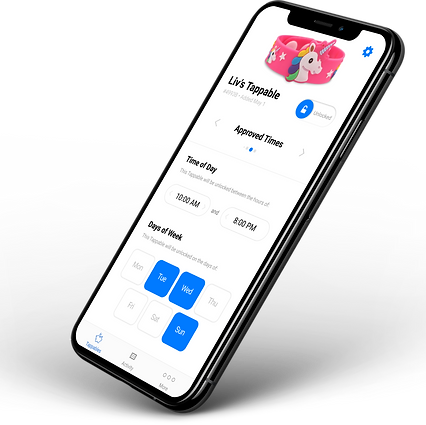

Set Rewards
Tappables allow parents to turn points earned on a number of kids educational sites into currency the kids can use to pay with their Tappable.
Incentivize learning with financial rewards, while teaching your children the value of money and how to earn it.
